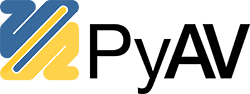Containers¶
Generic¶
- class av.container.Container¶
Bases:
object- options¶
- container_options¶
- stream_options¶
- metadata_encoding¶
- metadata_errors¶
- open_timeout¶
- read_timeout¶
Flags¶
- av.container.Container.flags¶
- class av.container.Flags¶
Wraps AVFormatContext.flags.
Container Attribute
Flags Name
Flag Value
Meaning in FFmpeg
gen_pts
GENPTS
0x1
Generate missing pts even if it requires parsing future frames.
ign_idx
IGNIDX
0x2
Ignore index.
non_block
NONBLOCK
0x4
Do not block when reading packets from input.
ign_dts
IGNDTS
0x8
Ignore DTS on frames that contain both DTS & PTS.
no_fill_in
NOFILLIN
0x10
Do not infer any values from other values, just return what is stored in the container.
no_parse
NOPARSE
0x20
Do not use AVParsers, you also must set AVFMT_FLAG_NOFILLIN as the fillin code works on frames and no parsing -> no frames. Also seeking to frames can not work if parsing to find frame boundaries has been disabled.
no_buffer
NOBUFFER
0x40
Do not buffer frames when possible.
custom_io
CUSTOM_IO
0x80
The caller has supplied a custom AVIOContext, don’t avio_close() it.
discard_corrupt
DISCARD_CORRUPT
0x100
Discard frames marked corrupted.
flush_packets
FLUSH_PACKETS
0x200
Flush the AVIOContext every packet.
bit_exact
BITEXACT
0x400
When muxing, try to avoid writing any random/volatile data to the output. This includes any random IDs, real-time timestamps/dates, muxer version, etc. This flag is mainly intended for testing.
sort_dts
SORT_DTS
0x10000
Try to interleave outputted packets by dts (using this flag can slow demuxing down).
priv_opt
PRIV_OPT
0x20000
Enable use of private options by delaying codec open (this could be made default once all code is converted).
fast_seek
FAST_SEEK
0x80000
Enable fast, but inaccurate seeks for some formats.
shortest
SHORTEST
0x100000
Stop muxing when the shortest stream stops.
auto_bsf
AUTO_BSF
0x200000
Add bitstream filters as requested by the muxer.
Input Containers¶
- class av.container.InputContainer¶
Bases:
av.container.core.Container- bit_rate¶
- close()¶
- decode(streams=None, video=None, audio=None, subtitles=None, data=None)¶
Yields a series of
Framefrom the given set of streams:for frame in container.decode(): # Do something with `frame`.
See also
StreamContainer.get()for the interpretation of the arguments.
- demux(streams=None, video=None, audio=None, subtitles=None, data=None)¶
Yields a series of
Packetfrom the given set ofStream:for packet in container.demux(): # Do something with `packet`, often: for frame in packet.decode(): # Do something with `frame`.
See also
StreamContainer.get()for the interpretation of the arguments.Note
The last packets are dummy packets that when decoded will flush the buffers.
- duration¶
- seek(offset, *, backward=True, any_frame=False, stream=None)¶
Seek to a (key)frame nearsest to the given timestamp.
- Parameters
offset (int) – Time to seek to, expressed in``stream.time_base`` if
streamis given, otherwise inav.time_base.backward (bool) – If there is not a (key)frame at the given offset, look backwards for it.
any_frame (bool) – Seek to any frame, not just a keyframe.
stream (Stream) – The stream who’s
time_basetheoffsetis in.unsupported_frame_offset (bool) –
offsetis a frame index instead of a time; not supported by any known format.unsupported_byte_offset (bool) –
offsetis a byte location in the file; not supported by any known format.
After seeking, packets that you demux should correspond (roughly) to the position you requested.
In most cases, the defaults of
backwards = Trueandany_frame = Falseare the best course of action, followed by you demuxing/decoding to the position that you want. This is becase to properly decode video frames you need to start from the previous keyframe.See also
avformat_seek_file for discussion of the flags.
- size¶
- start_time¶
Output Containers¶
Formats¶
- ContainerFormat.name¶
- ContainerFormat.long_name¶
- ContainerFormat.options¶
- ContainerFormat.input¶
An input-only view of this format.
- ContainerFormat.output¶
An output-only view of this format.
- ContainerFormat.is_input¶
- ContainerFormat.is_output¶
- ContainerFormat.extensions¶
Flags¶
- ContainerFormat.flags¶
- class av.format.Flags¶
Bases:
av.enum.EnumFlagContainerFormat Attribute
Flags Name
Flag Value
Meaning in FFmpeg
no_file
NOFILE
0x1
-
need_number
NEEDNUMBER
0x2
Needs ‘%d’ in filename.
show_ids
SHOW_IDS
0x8
Show format stream IDs numbers.
global_header
GLOBALHEADER
0x40
Format wants global header.
no_timestamps
NOTIMESTAMPS
0x80
Format does not need / have any timestamps.
generic_index
GENERIC_INDEX
0x100
Use generic index building code.
ts_discont
TS_DISCONT
0x200
Format allows timestamp discontinuities. Note, muxers always require valid (monotone) timestamps
variable_fps
VARIABLE_FPS
0x400
Format allows variable fps.
no_dimensions
NODIMENSIONS
0x800
Format does not need width/height
no_streams
NOSTREAMS
0x1000
Format does not require any streams
no_bin_search
NOBINSEARCH
0x2000
Format does not allow to fall back on binary search via read_timestamp
no_gen_search
NOGENSEARCH
0x4000
Format does not allow to fall back on generic search
no_byte_seek
NO_BYTE_SEEK
0x8000
Format does not allow seeking by bytes
allow_flush
ALLOW_FLUSH
0x10000
Format allows flushing. If not set, the muxer will not receive a NULL packet in the write_packet function.
ts_nonstrict
TS_NONSTRICT
0x20000
Format does not require strictly increasing timestamps, but they must still be monotonic.
ts_negative
TS_NEGATIVE
0x40000
Format allows muxing negative timestamps. If not set the timestamp will be shifted in av_write_frame and av_interleaved_write_frame so they start from 0. The user or muxer can override this through AVFormatContext.avoid_negative_ts
seek_to_pts
SEEK_TO_PTS
0x4000000
Seeking is based on PTS