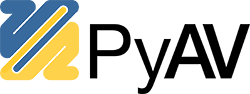Basics¶
Here are some common things to do without digging too deep into the mechanics.
Saving Keyframes¶
If you just want to look at keyframes, you can set CodecContext.skip_frame to speed up the process:
import av
import av.datasets
container = av.open(av.datasets.curated('pexels/time-lapse-video-of-night-sky-857195.mp4'))
# Signal that we only want to look at keyframes.
stream = container.streams.video[0]
stream.codec_context.skip_frame = 'NONKEY'
for frame in container.decode(stream):
print(frame)
# We use `frame.pts` as `frame.index` won't make must sense with the `skip_frame`.
frame.to_image().save(
'night-sky.{:04d}.jpg'.format(frame.pts),
quality=80,
)
Remuxing¶
Remuxing is copying audio/video data from one container to the other without transcoding it. By doing so, the data does not suffer any generational loss, and is the full quality that it was in the source container.
import av
import av.datasets
input_ = av.open(av.datasets.curated('pexels/time-lapse-video-of-night-sky-857195.mp4'))
output = av.open('remuxed.mkv', 'w')
# Make an output stream using the input as a template. This copies the stream
# setup from one to the other.
in_stream = input_.streams.video[0]
out_stream = output.add_stream(template=in_stream)
for packet in input_.demux(in_stream):
print(packet)
# We need to skip the "flushing" packets that `demux` generates.
if packet.dts is None:
continue
# We need to assign the packet to the new stream.
packet.stream = out_stream
output.mux(packet)
output.close()
Threading¶
By default, codec contexts will decode with SLICE threading. This allows multiple threads to cooperate to decode any given frame.
This is faster than no threading, but is not as fast as we can go.
Also enabling FRAME (or AUTO) threading allows multiple threads to decode independent frames. This is not enabled by default because it does change the API a bit: you will get a much larger “delay” between starting the decode of a packet and getting it’s results. Take a look at the output of this sample to see what we mean:
import time
import av
import av.datasets
print("Decoding with default (slice) threading...")
container = av.open(av.datasets.curated('pexels/time-lapse-video-of-night-sky-857195.mp4'))
start_time = time.time()
for packet in container.demux():
print(packet)
for frame in packet.decode():
print(frame)
default_time = time.time() - start_time
print("Decoding with auto threading...")
container = av.open(av.datasets.curated('pexels/time-lapse-video-of-night-sky-857195.mp4'))
# !!! This is the only difference.
container.streams.video[0].thread_type = 'AUTO'
start_time = time.time()
for packet in container.demux():
print(packet)
for frame in packet.decode():
print(frame)
auto_time = time.time() - start_time
print("Decoded with default threading in {:.2f}s.".format(default_time))
print("Decoded with auto threading in {:.2f}s.".format(auto_time))
On the author’s machine, the second pass decodes ~5 times faster.