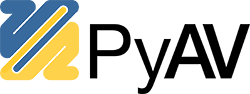Video¶
Video Streams¶
-
class
av.video.stream.VideoStream¶ Bases:
av.stream.Stream-
average_rate¶ The average frame rate of this stream.
Type: fractions.Fraction
-
Video Codecs¶
-
class
av.video.codeccontext.VideoCodecContext¶ Bases:
av.codec.context.CodecContext-
coded_height¶
-
coded_width¶
-
display_aspect_ratio¶
-
encoded_frame_count¶
-
format¶
-
framerate¶ The frame rate, in frames per second.
Type: fractions.Fraction
-
gop_size¶
-
has_b_frames¶
-
height¶
-
pix_fmt¶
-
reformatter¶
-
sample_aspect_ratio¶
-
width¶
-
Video Formats¶
-
class
av.video.format.VideoFormat¶ Bases:
object>>> format = VideoFormat('rgb24') >>> format.name 'rgb24'
-
chroma_height(luma_height=0)¶ Height of a chroma plane relative to a luma plane.
Parameters: luma_height (int) – Height of the luma plane; defaults to self.height.
-
chroma_width(luma_width=0)¶ Width of a chroma plane relative to a luma plane.
Parameters: luma_width (int) – Width of the luma plane; defaults to self.width.
-
components¶
-
has_palette¶ Pixel format has a palette in data[1], values are indexes in this palette.
-
height¶
-
is_big_endian¶ Pixel format is big-endian.
-
is_bit_stream¶ All values of a component are bit-wise packed end to end.
-
is_planar¶ At least one pixel component is not in the first data plane.
-
is_rgb¶ The pixel format contains RGB-like data (as opposed to YUV/grayscale).
-
name¶ Canonical name of the pixel format.
-
width¶
-
-
class
av.video.format.VideoFormatComponent¶ Bases:
object-
bits¶ Number of bits in the component.
-
height¶ The height of this component’s plane.
Requires the parent
VideoFormatto have a height.
-
index¶
-
is_alpha¶ Is this component an alpha channel?
-
is_chroma¶ Is this component a chroma channel?
-
is_luma¶ Is this compoment a luma channel?
-
plane¶ The index of the plane which contains this component.
-
width¶ The width of this component’s plane.
Requires the parent
VideoFormatto have a width.
-
Video Frames¶
-
class
av.video.frame.VideoFrame¶ Bases:
av.frame.FrameA frame of video.
>>> frame = VideoFrame(1920, 1080, 'rgb24')
-
width¶ Width of the image, in pixels.
-
height¶ Height of the image, in pixels.
-
format¶
-
static
from_image(img)¶ Construct a frame from a PIL.Image.
-
static
from_ndarray(array, format='rgb24')¶ Construct a frame from a numpy array.
-
interlaced_frame¶ Is this frame an interlaced or progressive?
-
key_frame¶ Is this frame a key frame?
-
pict_type¶
-
reformat(width=None, height=None, format=None, src_colorspace=None, dst_colorspace=None)¶ Create a new
VideoFramewith the given width/height/format/colorspace.Parameters: - Supported colorspaces are currently:
'itu709''fcc''itu601''itu624''smpte240''default'orNone
-
to_image(**kwargs)¶ Get an RGB
PIL.Imageof this frame.Any
**kwargsare passed toVideoFrame.reformat().Note
PIL or Pillow must be installed.
-
to_ndarray(**kwargs)¶ Get a numpy array of this frame.
Any
**kwargsare passed toVideoFrame.reformat().Note
Numpy must be installed.
-
to_rgb(**kwargs)¶ Get an RGB version of this frame.
Any
**kwargsare passed toVideoFrame.reformat().>>> frame = VideoFrame(1920, 1080) >>> frame.format.name 'yuv420p' >>> frame.to_rgb().format.name 'rgb24'
-